COOL TOOL: WinRAR 3.90 Beta released with some ubber goodness!
Rarlab, the genius’s behind the WinRAR product have released a new beta version (v3.9) which brings some impressive new features:
Changes in Version 3.90 Beta 1:
- WinRAR version for Windows x64 is available. If you use Windows x64, it is strongly recommended to install 64 bit WinRAR version. It provides a higher performance and better shell integration than 32 bit version.
- RAR compression speed is improved for multi-core and multi-CPU systems. This improvement is most noticeable in Windows Vista and Windows 7 operating systems.
- “Remove duplicate folders from extraction path” option in “Settings/Compression” dialog is replaced by more universal “Remove redundant folders from extraction path” option. This option will eliminate redundant archive name based folders from extraction path if you unpack an archive with “Extract to DestName” context menu command and if archive root folder contains only one folder and no files.
- Changes in “Extraction path and options” dialog:
- “New folder” button creates a new subfolder in currently selected folder;
- F2 key renames a selected folder in the folders tree;
- F5 key updated the tree pane contents;
- Del key removes a selected folder in the folders tree.
- You can enable “Show seconds” option in “Settings/File list” dialog if you wish to see seconds in file dates in file list in WinRAR shell.
- “Where to check for SFX archives” options group in “Settings/Integration/Context menus items” dialog lets you to control processing of SFX archives in context menus. For example, if you frequently right click “.exe” files on slow network disks, you can turn off “Network disks” options to minimize the delay before displaying the context menu.
- If you sort files by name in the file list in WinRAR shell, WinRAR will use the new logical file name sorting, same as in Windows Explorer, considering digits in file names by their numerical value. So files will be sorted as 1.txt, 2.txt, 10.txt instead of previous 1.txt, 10.txt, 2.txt. This new sort behavior is available in Windows XP Service Pack 2 and newer.
- Ctrl+W key combination can be used to close the main WinRAR window also as WinRAR viewer windows. “View as Windows text” shortcut in WinRAR viewer changed from Ctrl+W to Ctrl+I.
- New command line switch -r- disables recursion completely. So ‘rar a -r- arc dirname’ command will add only the empty dirname folder and ignore its contents. By default, if dirname does not include wildcards, RAR adds its contents even if -r switch is not specified.
- If used when extracting, the new command line switch -ai forces RAR to ignore file attributes. When using this switch, extracted files will always have attributes assigned by operating system to a newly created file by default.
- If output file name is not specified in “cw” command, console RAR will send comment data to stdout.
- When compressing stdin data with -si[name] switch, RAR sets modification time of archived entry to current system time. Previous RAR versions did not fill this field, resulting in meaningless modification time for stdin.
- Message displayed when you place the mouse cursor on WinRAR tray icon includes the archive name now. Previously only time left and total percent were displayed for archiving operations.
- Bugs fixed:
- WinRAR could fail to open tar or tar.gz archive if such archive contained a file larger than 8GB;
- WinRAR context menu did not work properly in Windows 7 beta if icons in context menus were enabled and user clicked a file inside of Windows 7 Library folder;
- previous WinRAR versions failed to rename files having 5 or more continuous spaces in the name. WinRAR shell does not display such spaces for safety reasons, because they can hide an actual file extension. But this security measure prevented the rename command to work properly.
The primary bits that got my attention was the native x64 release and the improved multi-threaded support for compression (the first two items – bolded). So naturally I downloaded the Windows x64 release and had a stab at doing some benches. This was a very quick test.
Test Setup
Hardware
Specified in detail on the CPU-Z Validation page, otherwise an ASUS P5Q-Pro, Intel QX6850 @ 3Ghz with 8Gb of Corsair TWINX4096-6400C5 modules on two different hard disks:
- Seagate Baracuda 7200.10 320Gb (ST3320620AS)
- Western Digital Raptor 150Gb 10,000RPM (WD1500ADFD)
Software
Windows Vista Ultimate x64 SP1 (current as of 01/05/2009)
WinRAR was set to ‘Best’ Compression and ‘Create Solid Archive’.
Test Methodology
I looked around for the best bunch of files I could find to compress – and that’s easily reproducible. Funnily/nerdy enough, the Microsoft Enterprise Library 4.1 (Download from Microsoft) source folder was chosen – with build files already included (binaries, pdbs etc).
Folder statistics
- Files: 5148
- Folders: 742
- Size: 230Mb (241,576,303 bytes)
- Size-on-Disk: 240 MB (251,727,872 bytes)
You can download a copy of the files from me, its 5.8Mb compressed.
WinRAR Versions
WinRAR v3.80 (x86) vs WinRAR v3.90 Beta 1 (x64)
Test Results
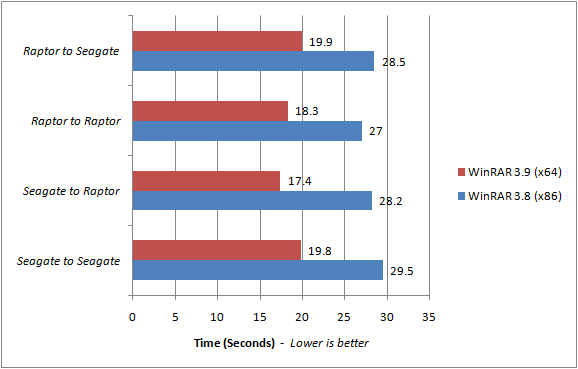
The final output size of the RAR file was 5.28 MB (5,541,888 bytes).
Wow, 10 seconds shaved off, the cores were definitely being utilised far greater than the previous releases.
Caveats
Unfortunately, the Beta 1 release (for me atleast) doesn’t properly register the shell context menus, so if you like right clicking and doing “Add to Archive” you might find that missing even though you told it to use it – I did make sure I uninstalled the 3.8 release prior to installing 3.9 and rebooted just to be sure, but no dice.
So maybe its not ready for prime time just yet, but 3.9 will surely rock your socks with some multi-core McLovin.
Download: WinRAR 3.90 Beta 1 x86 | WinRAR 3.90 Beta 1 x64
